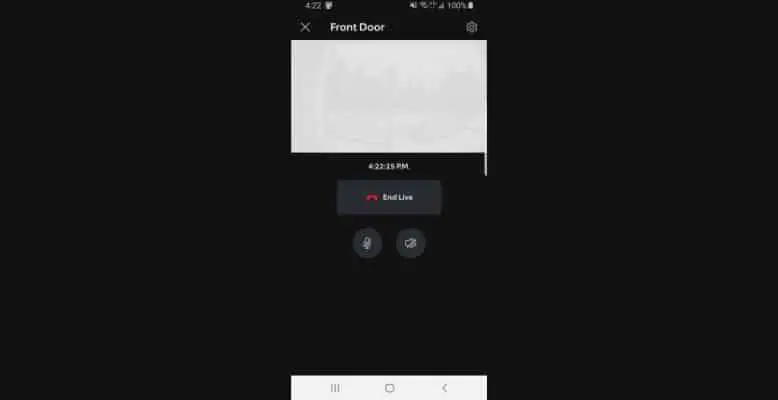
The Ring Doorbell 2 is a popular smart home security device that allows users to see and interact with visitors at their front door in real time through the Live View feature. This article will explain what Live View is, how to access it, and troubleshooting tips for when it may not work.
Here's what we cover:
- What is Live View?
- How to Access Live View
- Open the Ring app on your smartphone or tablet and sign in to your account.
- Tap on the camera feed image for the camera from which you want to view a live feed.
- Wait for the live video feed to load. This may take a few seconds, depending on your internet connection.
- Once the live video feed is loaded, you can see and interact with visitors in real time.
- Does The Ring Doorbell Support RTSP?
- Monitors For Ring Doorbell 2
- Troubleshooting Live View Issues
- Conclusion
What is Live View?
Have you heard of Live View on the Ring Doorbell 2? It’s a total game-changer, man. Imagine being able to keep an eye on your front door, even when you’re not there!
With Live View, you can see and talk to visitors from your smartphone or tablet through the Ring app. It’s like you’re right there at the door, even when you’re far, far away. And the best part? You can scare away burglars or shady characters by talking to them through the app. How cool is that?!
In short, Live View is your virtual front door attendant, always on the lookout and ready to chat.
How to Access Live View
Accessing Live View on the Ring Doorbell 2 is simple and can be done through the mobile app. Here are the steps to follow:
Open the Ring app on your smartphone or tablet and sign in to your account.
Tap on the camera feed image for the camera from which you want to view a live feed.

Wait for the live video feed to load. This may take a few seconds, depending on your internet connection.
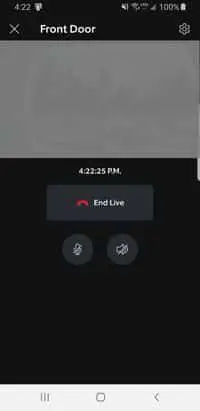
Once the live video feed is loaded, you can see and interact with visitors in real time.
It’s important to note that Live View will only work if the Ring Doorbell 2 is charged and connected to a strong Wi-Fi signal. If you are experiencing issues with Live View, try ensuring that the device is charged and that you have a strong Wi-Fi connection.
Does The Ring Doorbell Support RTSP?
The Ring Doorbell does not natively support RTSP (Real Time Streaming Protocol). However, you may be able to use third-party software to stream video from the Ring Doorbell to an RTSP-compatible device.
I currently have no experience with using this, so unfortunately, this is all the information that I can provide on that.
Monitors For Ring Doorbell 2
Are you tired of missing all the action at the front door? Look no further, my friend. The Amazon Echo Show is like your own personal assistant with a built-in screen, ready to help you keep an eye on the joint.
Connecting to the Ring Doorbell 2 with the Ring skill lets you see who’s ringing the bell in real-time without ever leaving the comfort of your couch.
And the best part? You can even answer the door with just a few voice commands! No more missing out on packages, surprise visits from your crush, or awkward encounters with door-to-door salespeople.
Plus, you can check out a replay of all the past doorbell events for a good laugh or relive the glory days. So, what are you waiting for? Get the Echo Show now and upgrade your front door game!
Troubleshooting Live View Issues
If you are experiencing issues with Live View, there are a few steps you can take to troubleshoot the problem. Here are some common issues and solutions:
- Live View is not activating: Make sure the Ring Doorbell 2 is charged and connected to a strong Wi-Fi signal. If the issue persists, try resetting the device by pressing and holding the orange button on the back for 15 seconds.
- Live View won’t show and is not loading: Check for any software updates for the Ring app and the Ring Doorbell 2. If any updates are available, install them and try reaccessing Live View.
- Live View is distorted or pixelated: This may be due to a weak Wi-Fi connection. Try moving the Ring Doorbell 2 closer to the router or increasing the strength of your Wi-Fi signal.
Conclusion
Live View is a valuable feature on the Ring Doorbell 2 that allows users to see and interact with visitors at their front door in real time through the mobile app.
If you are experiencing issues with Live View, try ensuring that the device is charged and that you have a strong Wi-Fi connection, and try resetting the device if necessary. By following these steps, you can ensure that Live View is working correctly and that you can remotely monitor your front door.
