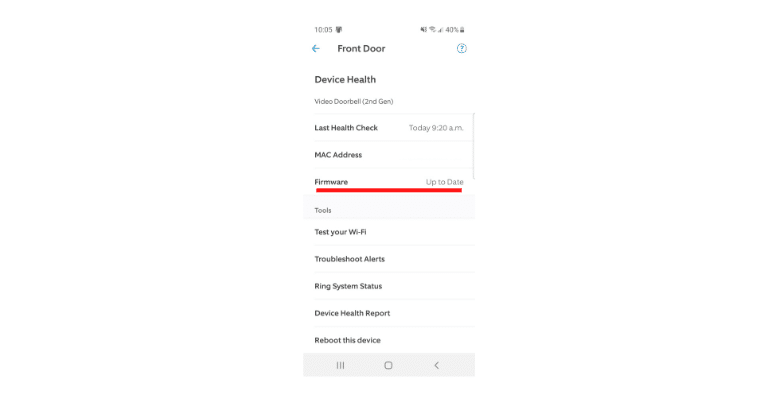
Do you want to avoid dealing with a buggy or slow device? Well, let me tell you what might be the solution to your problem. Firmware, my friend, is that secret sauce that controls all the functions and features of your device. It’s like the brain of your device, stored in its memory and used to get things started and keep them running smoothly.
Updating the firmware on your device is like giving it a little tune-up. It can improve performance, fix nagging issues, and even add cool new features. Trust me, keeping your firmware up-to-date is critical to keeping your device in tip-top shape.
Now, I know what you’re thinking, “updating firmware sounds like a headache.” But don’t worry. It can be quick and straightforward if you follow the proper steps. Just make sure to be cautious and avoid any mishaps. With a bit of care, updating the firmware on your Ring Doorbell 2 can have you enjoying a seamless device experience in no time!
Here's what we cover:
- Preparing To Update The Firmware
- Open the Ring app on your smartphone or tablet.
- Select the doorbell from the device list.
- Access the device settings by tapping on the gear icon.
- Scroll down to the “Device Health” section.
- Scroll down the screen to where it says “Firmware.”
- The section should show a short message that says “Up To Date.”
- Conclusion
Preparing To Update The Firmware
There should be nothing you need to do because the doorbell should automatically update itself as each new firmware update is released.
You can check the device’s current firmware version, though.
To check the firmware version, follow these steps:
Open the Ring app on your smartphone or tablet.
Select the doorbell from the device list.
Access the device settings by tapping on the gear icon.
Scroll down to the “Device Health” section.
Scroll down the screen to where it says “Firmware.”
The section should show a short message that says “Up To Date.”
Knowing the current firmware version can be helpful if you are experiencing any issues with the doorbell and want to check if a firmware update might resolve the problem. It can also be beneficial to know the version in case you need to refer to it for any reason in the future.
Conclusion
Ring has made it, so you don’t have to do anything to keep your doorbell up to date. As long as you keep it charged and have it connected to the internet, it should keep itself updated in the background without you worrying about it.
