Imagine living in a smart home where everything from lighting, temperature control, entertainment, and security is at your fingertips. As technology advances, you might wonder which wireless communication protocol best suits your smart home automation – Z-Wave, Zigbee, or Wi-Fi?
Let’s explore the advantages and disadvantages of these popular protocols, diving into their key features, applications, and use cases.
Here's what we cover:
Short Summary
- Z-Wave, Zigbee, and Wi-Fi are popular wireless communication protocols for smart home applications.
- Consider network speed, range, frequency bands, and security to choose the right protocol.
- Evaluate device compatibility and future expansion needs before selecting a protocol for your smart home system.
What is a Home Automation Protocol?
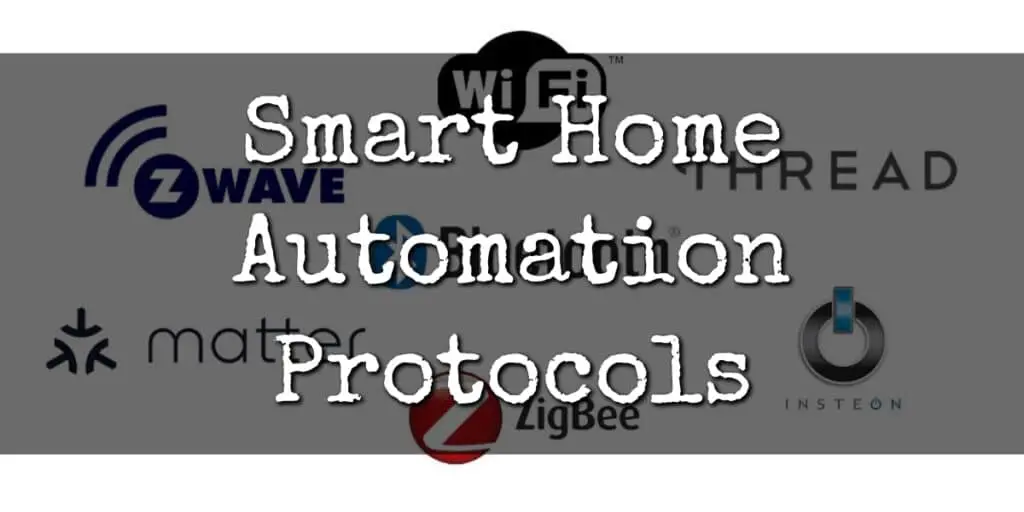
Home automation protocols are communication languages that smart devices use to interact with each other and the user within a home automation network. These protocols define how messages are formatted and transmitted, and what actions devices take in response to these messages.
Some protocols are wired, requiring physical connections between devices, while others are wireless, utilizing radio waves or infrared signals to communicate. Different protocols offer various advantages and disadvantages, such as power consumption, range, interoperability, and network security.
Z-Wave, Zigbee, and Wi-Fi
Z-Wave, Zigbee, and Wi-Fi are popular wireless communication protocols for smart home automation, each with advantages and disadvantages. Zigbee and Z-Wave are low-power mesh network protocols, which make them perfect for devices like motion sensors and smart locks, while Wi-Fi is a widely-used wireless communication standard compatible with a broad range of smart home devices and hubs.
Choosing the proper protocol for your smart home depends on your specific needs, device compatibility, and potential for future expansion.
What is Z-Wave?

Z-Wave is a low-power, mesh network technology designed for home automation, operating in the 800-900 MHz frequency band. This makes it ideal for integrating a Z-Wave device into your smart home system. The mesh network topology employed by Z-Wave allows each device or node to connect to other nodes, providing efficient message relaying and enhanced network coverage and reliability.
Z-Wave offers an impressive range, efficient power consumption, and seamless interoperability between devices. Some popular Z-Wave compatible devices include Aeotec MultiSensor 6, Honeywell Z-Wave Thermostats, Fibaro Flood Sensor, Kwikset Smart Locks, GE Z-Wave Wireless Smart Lighting Control, Ring Alarm System, August Smart Lock Pro, and GoControl Garage Door Controller.
Z-Wave Pros and Cons
Pros:
- Range: Z-Wave devices typically have a longer range than Zigbee devices. A Z-Wave signal can travel about 100 meters (330 feet) in open air, but the range is usually less indoors due to walls and other obstacles.
- Less Interference: Z-Wave operates at a frequency of 908.42 MHz (in the US), which is less crowded than the 2.4 GHz frequency band used by Zigbee, Wi-Fi, and many other household devices. This means Z-Wave devices are less likely to experience signal interference.
- Interoperability: All Z-Wave devices must be backward and forward-compatible, ensuring that new Z-Wave devices will work with older ones.
Cons:
- Device Limit: Z-Wave networks are limited to 232 devices, which is less of a problem for most homeowners but could be a limitation for larger applications.
- Cost: Z-Wave devices are generally more expensive than Zigbee equivalents.
What is Zigbee?

Zigbee is an open-source, low-power mesh network protocol that operates on the 2.4 GHz frequency band and supports many devices. Like Z-Wave, Zigbee also utilizes a mesh networking topology, which offers a resilient network, enabling continued functionality even in the event of a node failure. Due to its low power consumption, Zigbee is regularly utilized in battery-powered devices, making it suitable for various smart home applications.
Although Zigbee devices and Z-Wave devices can penetrate walls, the composition of the wall may impact the signal strength. Zigbee’s mesh network structure and ability to support up to 65,000 nodes make it a viable option for larger smart home systems requiring extensive coverage.
Zigbee Pros and Cons
Pros:
- Device Capacity: Zigbee networks can support a much larger number of devices than Z-Wave (up to 65,000), making it more suitable for extensive systems.
- Power Efficient: Zigbee devices typically consume less power than Z-Wave or Wi-Fi devices, which is important for battery-operated devices.
- Speed: Zigbee can transmit data slightly faster than Z-Wave.
Cons:
- Range: Zigbee has a shorter range than Z-Wave, with signals typically reaching about 10-20 meters (33-66 feet). This range can be extended by adding more devices to create a mesh network.
- Interference: Because Zigbee operates at the 2.4 GHz frequency band, it can experience interference from Wi-Fi networks and other home devices.
What is Wi-Fi?

Wi-Fi is a widely-utilized wireless communication standard that operates on the 2.4 GHz and 5 GHz frequency bands, providing internet access to various Wi-Fi devices like your smartphone and laptop. While Wi-Fi is compatible with a wide range of smart home devices and hubs, it is a power-intensive technology, resulting in decreased battery life for small battery-operated devices compared to Zigbee or Z-Wave devices.
Nevertheless, WiFi’s- widespread use and dependable connectivity make it a popular choice for many smart home applications.
Wi-Fi Pros and Cons
Pros:
- Ubiquity: Almost every home has a Wi-Fi network, so there’s no need for a separate hub as with Z-Wave or Zigbee. Most people are also familiar with setting up and troubleshooting Wi-Fi devices.
- High Data Rates: Wi-Fi offers much higher data rates than Z-Wave or Zigbee, which is important for devices that transmit video or large amounts of data.
Cons:
- Power Consumption: Wi-Fi devices consume more power than Z-Wave or Zigbee devices, which can be a problem for battery-powered devices.
- Range: While Wi-Fi has a good range, it can be affected by interference from other Wi-Fi networks, walls, and other obstacles.
- Security: While Wi-Fi can be very secure, many home Wi-Fi networks have poor security settings, potentially exposing smart home devices to hackers.
- Device Capacity and Bandwidth: Most home Wi-Fi routers only connect up to 250 devices. While this isn’t a problem for most smart homes, larger applications could suffer lag due to the increased load on the router.
Key Features Compared

Now that we understand Z-Wave, Zigbee, and Wi-Fi, let’s dive deeper into their key features, such as network speed, range, frequency bands, connectivity, power consumption, security, and cost. By comparing these features, we can better understand each protocol’s strengths and weaknesses and determine which is best suited for your smart home automation needs.
In the following subsections, we will examine each feature in detail, allowing you to decide when choosing the right wireless communication protocol for your smart home.
Network Speed and Range
| Z-Wave | Zigbee | Wi-Fi | |
|---|---|---|---|
| Speed | Up to 100 kbps | Up to 250 kbps | Up to 1,300 Mbps |
| Range | Up to 100 meters | 10-20 meters | Around 50 meters |
Z-Wave has a greater range than Zigbee, but a lower data transfer rate. Z-Wave offers an impressive range of up to 100 meters or 328 feet when used in open-air conditions, whereas Zigbee’s range is limited to 20 meters. Both protocols can maximize their range through mesh networks. Each connected device is used as a repeater, significantly improving performance.
Wi-Fi provides significantly higher data transfer speeds than either Z-Wave or Zigbee, and its range is typically larger indoors, though it can be influenced heavily by the building structure and other devices in the vicinity.
Zigbee has a maximum transfer rate of 250 kbps, while Z-Wave is limited to 100 kbps. Both protocols are well-suited when it comes to smart home applications that do not require high data transfer rates, such as controlling light switches or thermostats. However, if you need a higher data transfer rate for applications like video streaming, Wi-Fi may be a better option due to its faster speeds.
Frequency Bands and Interference
| Z-Wave | Zigbee | Wi-Fi | |
|---|---|---|---|
| Frequency Band | 908.42 MHz | 2.4 GHz | 2.4 GHz/5 GHz |
| Interference | Minimal interference | Can interfere with Wi-Fi | Can interfere with Zigbee |
Zigbee and Wi-Fi both operate on the 2.4 GHz frequency band, which may experience interference due to its popularity. On the other hand, Z-Wave operates on the 800-900 MHz frequency band, which is less congested and less prone to interference.
Wi-Fi operates at either 2.4 GHz or 5 GHz, offering flexibility but also potentially causing or experiencing interference with Zigbee and other household devices operating at the same frequency.
When choosing between these wireless communication protocols, it’s crucial to consider the potential for interference in your specific environment, especially if you plan to deploy many smart devices.
Connectivity and Device Support
| Z-Wave | Zigbee | Wi-Fi | |
|---|---|---|---|
| Connectivity | Z-Wave hub | Zigbee hub | Wi-Fi Router |
| Device Support | Up to 232 devices | Up to 65,000 devices | Router dependent |
Zigbee can support up to 65,000 devices, while Z-Wave has a maximum of 232. This makes Zigbee more suitable for larger smart home systems with multiple devices. Z-Wave, on the other hand, is renowned for its device compatibility and security, ensuring seamless communication between devices from different manufacturers.
Wi-Fi offers direct connectivity without needing a specific hub like Z-Wave or Zigbee, and its device support is virtually unlimited and mainly constrained by the router’s capability and bandwidth. Most home routers, however, have limited device connectivity of around 250.
It is important to consider the power consumption and potential interference when using Wi-Fi for smart home applications, especially in environments with many smart devices.
Power Consumption and Energy Efficiency
| Z-Wave | Zigbee | Wi-Fi | |
|---|---|---|---|
| Power Consumption | Moderate | Low | High |
| Energy Efficiency | High | Very high | Low |
Zigbee is notably more energy efficient than Z-Wave and Wi-Fi, making it a suitable solution for battery-powered devices. This energy efficiency is particularly important for smart home applications where devices, such as a Zigbee device, need to operate for extended periods without frequent battery replacements, like motion sensors and smart locks.
Wi-Fi consumes more power than Z-Wave or Zigbee, making it less energy-efficient, especially for battery-powered devices.
Choosing a protocol with low power consumption ensures the longevity of your smart devices and contributes to overall energy savings in your home.
Security and Encryption
| Z-Wave | Zigbee | Wi-Fi | |
|---|---|---|---|
| Security Level | High | High | Varies (Can be high) |
| Encryption Type | AES-128 | AES-128 | WPA2/WPA3 |
Both Zigbee and Z-Wave utilize AES-128 encryption for their signals, ensuring robust security for your smart home system. Z-Wave has slightly more stringent certification requirements due to its proprietary nature, which may contribute to its reputation for enhanced security.
Wi-Fi security can be highly robust with proper settings, using WPA2 or WPA3 encryption, although many home Wi-Fi networks may not be optimally configured for security, potentially creating vulnerabilities.
To maintain optimal security in your smart home system, it is essential to practice good security habits, such as regular firmware updates, using secure passwords, and implementing smart sensors.
Cost and Device Pricing
| Z-Wave | Zigbee | Wi-Fi | |
|---|---|---|---|
| Hub Cost | Moderate to High | Moderate | Low (Router) |
| Device Cost | Moderate to High | Low to Moderate | Varies widely |
Zigbee devices are generally more economical than Z-Wave devices, which can be an important factor to consider when setting up your smart home system on a budget.
The cost for Wi-Fi devices varies widely, from inexpensive to premium, and the “hub” is typically a router, which is often already in place, making the initial setup potentially less costly than for Z-Wave or Zigbee.
When choosing a wireless communication protocol for your smart home, it’s crucial to consider not only the initial cost of devices, but also the potential long-term energy savings and compatibility with other smart home devices.
Applications and Use Cases

The Z-Wave, Zigbee, and Wi-Fi protocols each have their own strengths and weaknesses in residential, commercial, and industrial settings.
Residential Applications
Z-Wave and Zigbee are popular choices for residential smart home automation due to their low power consumption, reliability, and mesh networking capabilities. These protocols are ideal for smart lighting, security, climate control, and entertainment applications.
Wi-Fi is widely used in residential applications due to its ubiquitous presence in homes. It offers high data transfer speeds needed for devices such as smart TVs, smart speakers, and cameras. However, it consumes more power, which can be a disadvantage for battery-operated devices compared to Z-Wave or Zigbee.
Commercial Applications
In commercial settings, Zigbee’s open-source nature and support for a large number of devices can provide significant advantages, while Z-Wave offers better interoperability and security. Commercial applications of these protocols include asset tracking, energy management, and access control.
Wi-Fi can support many high-data devices, such as computers, printers, and security systems. It’s generally more convenient for commercial applications due to the absence of device limits.
However, its higher power consumption and potential for interference might make Z-Wave or Zigbee preferable for specific applications, like sensor networks or long-range device connectivity.
Industrial Automation and Smart Energy Solutions
Industrial automation and smart energy solutions can benefit from Zigbee’s energy efficiency and support for many devices, while Z-Wave provides reliable connectivity and security. These advanced solutions can help minimize costs, enhance safety, and boost productivity in industrial settings.
Wi-Fi’s high power consumption and potential security vulnerabilities can be disadvantages for industrial automation and smart energy solutions compared to Z-Wave and Zigbee, especially when secure, low-power, and long-range connections are required.
Zigbee, for instance, is often preferred in industrial contexts due to its support for many devices, low power usage, and mesh networking capabilities that improve device range and reliability.
Choosing the Right Protocol for Your Smart Home

Now that we’ve explored the advantages, disadvantages, and applications of Z-Wave, Zigbee, and Wi-Fi, it’s time to consider which protocol best suits your smart home automation needs.
Assessing Your Needs and Requirements
To determine the most suitable protocol for your smart home, start by assessing your specific requirements, such as the number of devices, range, and data transfer needs. Consider the types of applications you wish to utilize and the amount of data you need to transfer.
For example, if you need a high data transfer rate for applications like video streaming, Wi-Fi may be a better option.
On the other hand, Zigbee might be the ideal choice if you need to connect a large number of devices and prioritize energy efficiency.
Ask Yourself:
- What type of devices do I need to connect? Does the protocol support these types of devices?
- How many devices will I need to connect? Can the protocol support this number of devices?
- What range do I need between the devices and the hub or router? How does this compare to the range offered by each protocol?
- What is the size and layout of my home? Will the signal strength and range of the protocol be sufficient?
- How important are energy efficiency and battery life for my devices?
Considering Compatibility with Existing Devices

Next, consider the compatibility of your existing smart devices, including smart speakers, with Z-Wave, Zigbee, or Wi-Fi to ensure seamless integration. Check the specifications of your devices to determine which protocol they support and whether they can communicate with other devices on the same network.
Remember that some devices may require a multi-tech hub to communicate between different wireless communication protocols. By choosing a protocol compatible with your existing devices, you can avoid potential issues and ensure a smooth smart home experience.
Ask Yourself:
- What devices do I already own that I want to integrate into my smart home system? Are they compatible with the protocol?
- Does the protocol require a specific hub or gateway? If so, do I already own this hub or gateway, or will I need to purchase it separately?
- If I have a device that isn’t natively supported by the protocol, is there a way to make it compatible, such as through a bridge device or third-party software?
Evaluating Future Expansion Possibilities
Finally, evaluate the potential for future expansion of your smart home system and choose a protocol that can support the desired number of devices and offer flexibility for growth. Consider the scalability and compatibility of each protocol with new devices and technologies that may emerge.
Ask Yourself:
- If I decide to add more devices to my smart home system in the future, will the protocol be able to support them?
- How popular is the protocol? Do device manufacturers widely adopt it, and is it likely to be supported by future devices?
- Does the protocol allow for easy integration of new devices, or is the setup process complex?
- What kind of security does the protocol offer? Will it be able to protect my devices from potential future threats?
Summary
Choosing the proper wireless communication protocol for your smart home automation depends on several factors, such as your specific needs, device compatibility, and future expansion possibilities. Z-Wave, Zigbee, and Wi-Fi each have their own advantages and disadvantages, making them suitable for different applications and use cases.
By carefully considering your requirements and the key features of each protocol, you can make an informed decision and create a smart home system that meets your needs and provides a seamless, efficient, and secure experience.
Z-Wave vs. Zigbee vs. Wi-Fi Comparison Table
Here’s all the information above, combined into one, larger comparison table for you:
| Z-Wave | Zigbee | Wi-Fi | |
|---|---|---|---|
| Speed | Up to 100 kbps | Up to 250 kbps | Up to 1,300 Mbps |
| Range | Up to 100 meters | 10-20 meters | Varies (typically around 50 meters indoors) |
| Frequency Band | 908.42 MHz | 2.4 GHz | 2.4 GHz/5 GHz |
| Interference | Minimal | Can interfere with Wi-Fi | Can interfere with Zigbee |
| Connectivity | Z-Wave hub | Zigbee hub | Router |
| Device Support | Up to 232 | Up to 65,000 | Router dependent |
| Power Consumption | Moderate | Low | High |
| Energy Efficiency | High | Very high | Low |
| Security Level | High | High | Varies (Can be high) |
| Encryption Type | AES-128 | AES-128 | WPA2/WPA3 |
| Hub Cost | Moderate to High | Moderate | Low (router) |
| Device Cost | Moderate to High | Low to Moderate | Varies widely |

