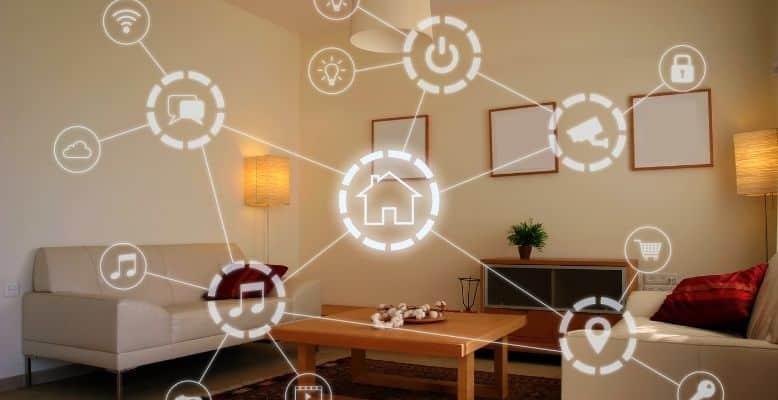
Are you trying to figure out which home automation platform is the best for your needs? Look no further because we’re gonna break down the pros and cons of Home Assistant versus Apple’s Homekit.
We’ll also give tips to help you make the ultimate decision. But before we dive in, let me say Home Assistant is open-source and has many features, but be prepared for a bit of a learning curve.
So, buckle up, and let’s get started on this home automation journey!
Here's what we cover:
What Is Home Assistant?
Are you tired of manually controlling all of your smart home devices? Well, have no fear because Home Assistant is here! It’s an open-source home automation platform that will make your life much easier. Plus, it’s written in Python, so you can get really fancy and customize your automation with Lua or JavaScript.
But don’t just take my word for it. Check out the Home Assistant community – it’s enormous! And with access through a web browser, Raspberry Pi, dedicated Android, iOS apps, and Chromecast-enabled devices, you’ll be able to control everything from the palm of your hand. Plus, you can customize the app’s interface and features with themes and UI widgets. And if you have cool devices like speakers or cameras, you can add those too!
The best part? It’s completely free at home-assistant.io. You can program it to set a time and temperature, turn off lights, control your thermostat, and much more. But, just like any open-source project, it can be modified and improved anytime. But it does come with a bit of a learning curve.
So, if you need more time to dive in, we recommend starting with some basic lessons before launching.
What Is Apple Homekit?
With the Homekit system, you can easily control all your smart devices straight from your iPhone or Apple Watch. Plus, it’s like having a personal assistant ’cause it learns as you use it. You can even integrate it with other apps like WhatsApp and Google Maps for extra control.
But that’s not all. Homekit also has some sweet accessories to help you keep tabs on your energy usage and costs, as well as plugs that let you charge two devices simultaneously. And you know it’s legit because Apple tests and certifies all the accessories before you even lay your hands on them.
And if you’re an iPhone user, the Home app is the cherry on top. Not only can you use Siri to control your plugs, lights, and thermostats, but you can also set up security cameras to detect intruders and notify anyone you share the app with.
In short, Apple Homekit is like having your own tech genius to control your smart home with your voice.
Advantages Of Home Assistant Over Apple Homekit
So, how do everyone and their grandma use Siri these days? Well, it’s cool, but it’s not the only voice assistant out there. The HomePod Mini is like the ultimate home control hub. It’s not just for jamming out to your tunes.
With Homekit, you can also use Siri to make calls, send texts, and do other stuff. Plus, Home Assistant works with Apple products and can play music based on artists and genres.
HomeKit may not have as many compatible smart home devices as other platforms, but it’s generally more robust. But if you’re an Apple fan, you’re probably not too worried about that. In case you’re wondering, Alexa has thousands of compatible smart home devices, and Google Home supports over 450.
But here’s the thing, Apple HomeKit is limited to Apple devices. Still, Google Assistant has a wide range of capabilities and works well with Apple’s Watch.
But, it’s not the only advantage of Home Assistant over HomeKit. Both platforms have different strengths. Home Assistant supports nearly everything, while HomeKit only supports those devices with a known communication protocol.
But the good news is that you can integrate both systems. The Home Assistant app can control HomeKit-only devices and pull them into Home Assistant. And the best part? You can use Siri to make adjustments to your smart home. So, you can have your cake and eat it too.
Advantages Of Apple Homekit Over Home Assistant
Let’s talk about the difference between HomeKit and Home Assistant. HomeKit is only available on iOS devices, but Home Assistant ain’t.
But don’t get it twisted. They both do similar things, like controlling your smart lights, thermostats, and all that jazz. But Apple was one of the first companies to hop on the digital assistant bandwagon, and we all know how popular Siri is.
Regarding compatibility, Google Assistant takes the cake with a broader range of smart home devices. But if you’re all about the Apple ecosystem, HomeKit is the way to go. And let’s remember Alexa and her thousands of compatible devices.
Now, HomeKit does have an edge when it comes to automation. Still, the main difference is that Apple’s system is more secure and reliable. But if you’re looking for first-party smart home gadgets or speakers, Apple still needs to cover you.
Does Home Assistant Work With Homekit?
Yes, you can integrate Home Assistant with Homekit, but keep in mind that Homekit’s functionality isn’t as robust as Google or Amazon’s assistants. If you’re rocking both systems in the same house, you might need to grab some extra gear to make it all work seamlessly. But no worries, it’s totally worth it! Just think of it as an excuse to upgrade your tech game.
Which Should You Choose?
Both Apple’s HomeKit and Home Assistant are platforms with exceptional services. A combination of both systems might suit your needs best.
Alternatively, suppose you’re simply looking for an assistant for your smart home and don’t care about third-party integrations or cross-platform compatibility. In that case, some excellent options exist, including Amazon Echo and Google Home.
The bottom line is it all depends on your requirements for your home and your precise needs!
