If you’re like most people, you love the idea of making your home smarter. You want to turn your abode into a model of efficiency and convenience. And, let’s face it – there’s nothing more convenient than being able to control your home’s lighting with the touch of a button. Or even better, not touching anything at all.
In this complete guide, we’ll take you through everything you need to know about smart lighting, from the basics to the more advanced features. So, let’s light up your home in style!

Here's what we cover:
- Understanding Smart Lighting
- Choosing the Right Smart Lighting System
- Setting Up Your Smart Lighting System
- Controlling Your Smart Lighting
- Smart Home Lighting on a Budget
- Advanced Smart Lighting Features
- Expanding and Upgrading Your System
- Troubleshooting and Maintenance
- Smart Lighting FAQs
- What is smart lighting?
- How does smart lighting work?
- What are the benefits of smart lighting?
- What types of smart bulbs are available?
- How do I set up my smart lighting system?
- Can I control smart lights with voice commands?
- Do I need a smart home hub to use smart lighting?
- Can I use smart lighting with other smart home devices?
- Are there any security concerns with using smart lighting?
- Conclusion
Understanding Smart Lighting
Lighting has come a long way from the days of flicking a switch on or off. With the advent of smart lighting, controlling the lights in your home has never been easier.
What is Smart Lighting?
Smart lighting is a lighting system that uses technology to give you more control over your lighting. With smart lighting, you can easily turn lights on and off, dim them, and even change the color of the light with just a few taps on your device. This means you can create the perfect lighting for any occasion, whether you’re relaxing at home or hosting a party.
Smart lighting is also designed to be energy-efficient, which means you can save money on your electricity bill while also reducing your carbon footprint. With smart lighting, you can set schedules and timers for your lights, so they turn on and off automatically. This means you don’t have to worry about leaving the lights on when you leave the house, or coming home to a dark house.
Benefits of Smart Lighting
Smart lighting offers several benefits over traditional lighting systems. For one, you can control your lights from anywhere, at any time. This means you can turn your lights on and off even when you’re not at home. You can also set schedules and timers for your lights, so they turn on and off automatically, which can help deter burglars.
Another benefit of smart lighting is that it can help you save energy. By using energy-efficient LED bulbs and setting schedules and timers for your lights, you can reduce your electricity bill and lower your carbon footprint. Plus, with smart lighting, you can easily dim your lights to create the perfect ambiance for any occasion.
- Convenience: Control lights remotely via smartphone or voice assistant for greater convenience.
- Energy Savings: Save energy and reduce bills by automating lighting schedules and using energy-efficient LED bulbs.
- Comfort and Ambiance: Customize lighting scenes for different activities and moods for increased comfort and ambiance.
- Home Security: Enhance home security by controlling lights remotely while away.
- Integration: Integrate with other smart home devices for greater functionality.
- Longevity: LED bulbs have a long lifespan, reducing the need for frequent replacements.
- Easy Installation: Installation and setup are easy and typically do not require professional assistance.
- Greater Control: Adjust brightness and color temperature for greater control over the lighting system.
Key Components of a Smart Lighting System
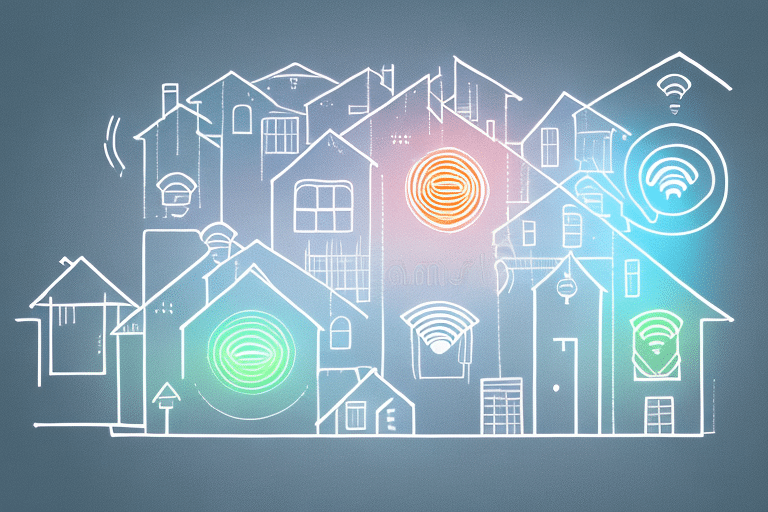
A smart lighting system generally consists of a few key components. These include smart light bulbs, a central hub or bridge, and a compatible device such as a smartphone, tablet, or smart speaker. Smart bulbs are LED bulbs that can be controlled using a smart device. They come in a variety of shapes and sizes, and can be used in any standard light fixture.
The central hub or bridge is the device that connects your smart bulbs to your smart device. It acts as a bridge between your smart device and your smart bulbs, allowing you to control your lights from anywhere. Some systems also come with physical switches or remotes for added convenience.
Here are some additional components that you may want to consider:
- Smart light bulbs: LED bulbs that can connect to your home Wi-Fi network and be controlled remotely through an app or voice assistant.
- Smart light switches: Wall-mounted switches that can replace traditional light switches and be controlled remotely or through a voice assistant.
- Smart home hub: A device that connects all of your smart lighting components and allows you to control them through a single app or voice assistant.
- Voice assistant: A device that allows you to control your smart lighting system using voice commands, such as Amazon Alexa or Google Assistant.
- Smart home app: An app that allows you to control your smart lighting system from your smartphone or tablet.
- Motion sensors: Sensors that can detect motion and trigger your smart lights to turn on or off.
- Light sensors: Sensors that can detect the amount of light in a room and adjust your smart lights accordingly.
- Color-changing bulbs: Smart bulbs that can change colors and create different lighting effects to match your mood or activity.
Choosing the Right Smart Lighting System

Smart lighting has become increasingly popular in recent years, and for good reason. They offer convenience, energy efficiency, and can even enhance the ambiance of your home. However, with so many options available, it can be overwhelming to choose the right one. Let’s explore some key factors to consider when selecting a smart lighting system.
Types of Smart Lighting Solutions
There are several types of smart lighting solutions available, each with its own set of features and benefits. One popular option is Philips Hue, which offers a wide range of smart LED bulbs, smart switches, fixtures, and accessories. Another option is LIFX, which boasts easy installation and integration with popular voice assistants like Alexa and Google Assistant. TP-Link’s Tapo & Kasa smart LED bulbs are also a popular choice, with bulbs that can be controlled via a smartphone app or voice commands.
When choosing a smart lighting system, it’s important to consider your specific needs and preferences. Do you want a system that offers a wide range of color options? Are you looking for a system that’s easy to install and use? Do you need a system that can be controlled via voice commands? By answering these questions, you can narrow down your options and choose a system that’s right for you.
If you’re on a budget, you might consider a starter kit that includes a few smart bulbs and a hub. This can be a cost-effective way to try out a smart lighting system before investing in additional bulbs and accessories.
Compatibility with Smart Home Ecosystems
Before buying a smart lighting system, it’s important to ensure that it’s compatible with your existing smart home ecosystem. If you have devices from different manufacturers, you’ll need to ensure they work together seamlessly. For example, if you have a Google Nest thermostat and a Philips Hue lighting system, you’ll want to make sure they can communicate with each other and be controlled from the same app.
Most smart lighting systems are compatible with popular smart home ecosystems like Alexa, Google Assistant, and Apple HomeKit. However, it’s important to double-check before making a purchase to avoid any compatibility issues.
Budget Considerations
Smart lighting can be expensive, so it’s important to set a budget before you start shopping. Consider how many lights you want to control and how much you’re willing to spend. Keep in mind that some systems require a monthly subscription fee for advanced features, so be sure to factor that into your budget as well.
It’s also worth noting that while smart lighting systems can be a significant investment upfront, they can save you money in the long run. By using energy-efficient LED smart bulbs and scheduling your lights to turn off when you’re not home, you can reduce your energy consumption and lower your electricity bill.
In conclusion, choosing the right smart lighting system requires careful consideration of your needs and preferences. By doing your research and taking budget and compatibility into account, you can find a system that enhances your home and simplifies your life.
Setting Up Your Smart Lighting System
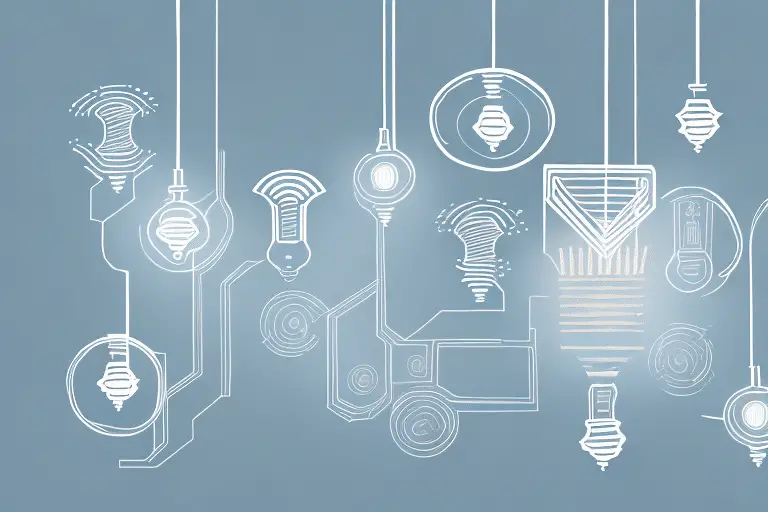
If you’re thinking of setting up smart lighting in your home, it’s worth having an idea of the basic steps you’ll need to take to set up your system:
Installation Process
Installing smart light bulbs is typically quite easy, but it’s important to ensure that you have the right type of bulbs for your fixtures. Before you start, check the wattage and socket size of your existing bulbs to ensure that your new smart bulbs will fit properly. Once you have the right bulbs, simply replace your existing bulbs with smart bulbs and ensure they’re screwed in tightly. If you’re using a hub or bridge, follow the manufacturer’s instructions to set it up and connect your bulbs.
It’s also a good idea to label your smart bulbs as you install them, so you can easily identify them in your smart home app later on.
Connecting to Your Smart Home Hub
Connecting your smart lighting system to your smart home hub is usually a straightforward process. Simply follow the instructions provided by the manufacturer to pair your devices. Some smart lighting systems require a specific hub or bridge to connect to your home network, so be sure to check the requirements before you make a purchase.
Once your devices are connected, you can control your smart lights from your smartphone, tablet, or voice-controlled assistant like Amazon Alexa or Google Home.
Configuring Your Lighting Preferences
Once your smart lighting system is set up, you can start configuring your lighting preferences to suit your needs. This may include setting up custom lighting scenes, adding timers and schedules, or adjusting the color and brightness of your lights.
For example, you might create a “movie night” scene that dims the lights and sets them to a warm, relaxing color temperature. Or you might set your lights to turn on automatically when you arrive home, so you never have to fumble for a light switch in the dark.
Many smart lighting systems also offer energy-saving features, such as motion sensors that turn off lights when a room is empty, or daylight sensors that adjust the brightness of your lights based on the natural light in your home.
Overall, setting up a smart lighting system can be a fun and rewarding project that can make your home more comfortable, convenient, and energy-efficient.
Controlling Your Smart Lighting

Let’s explore some of the ways you can control your smart lighting.
Voice Control Options
One of the most popular (and cool) ways to control smart devices is through voice commands. Many smart lighting systems offer voice control options via Amazon Alexa, Google Home, or Siri. This means you can control your lights with simple voice commands; no app required.
For example, you can say, “Hey Siri, turn off the living room lights,” and your smart lighting system will do just that.
Voice control is especially useful when your hands are full or when you’re too far away from your phone or tablet to use the app. It’s also a great way to impress your guests with your smart home technology.
Smartphone and Tablet Apps
Most smart lighting systems come with a smartphone or tablet app that lets you control your lights remotely. These apps often offer advanced features such as scheduling, custom lighting scenes, and energy usage tracking. With the app, you can turn your smart lights on or off, dim them, or change their color from anywhere in the world.
The scheduling feature is particularly useful for setting your lights to turn on or off at specific times. For example, you can set your porch lights to turn on at sunset and turn off at sunrise. This adds convenience and enhances your home security by making it look like someone is always home.
Physical Smart Switches and Remotes
Some smart lighting systems also come with smart switches or remotes, which can be handy in case your phone or tablet isn’t readily available. These switches often offer basic controls such as on/off and dimming. Some even come with customizable buttons that you can program to control specific lighting scenes.
Physical switches and remotes are also useful for guests who may not be familiar with your smart lighting system. They can simply use the switch or remote to turn the lights on or off without having to download an app or use voice commands.
Additionally, you can usually install smart switches in the same space as your existing light switches, keeping your costs (and confusion) down as you transition.
Smart Home Lighting on a Budget
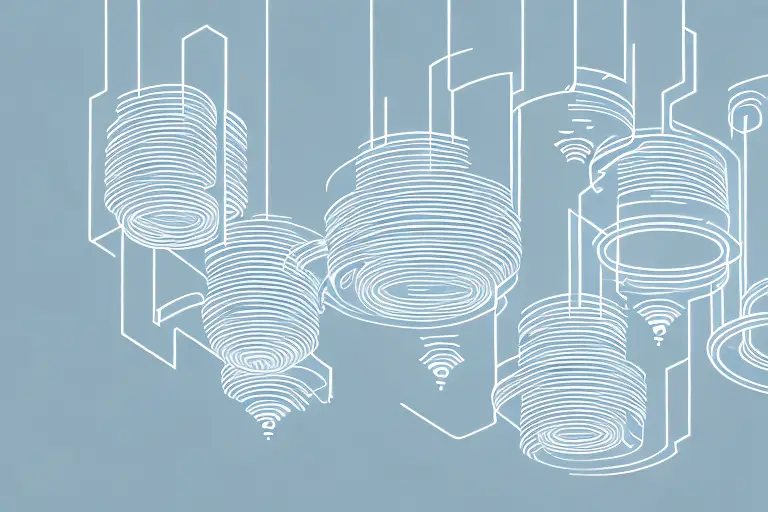
While the idea of a complete voice-controlled smart home sounds appealing (and cool,) smart home components add up quickly, and those of us on a budget might need to take things slower.
Here are a few tips to keep your smart home lighting budget under control:
- Start with a single room: Rather than trying to automate your entire home’s lighting system at once, start with one room or area. This will allow you to experiment and get familiar with the technology without committing to a large investment.
- Choose affordable smart bulbs: There are many affordable smart bulbs on the market that provide basic functionalities such as dimming and color-changing, without breaking the bank.
- Consider smart plugs: You can use smart plugs to control your existing non-smart light fixtures remotely without having to replace the bulbs.
- Look for deals and discounts: Keep an eye out for sales and promotions on smart lighting products. You can also consider purchasing refurbished or open-box products to save money.
- Use a smart home hub: A smart home hub can help you integrate and control all of your smart lighting components, and some hubs can be purchased at affordable prices.
- Don’t forget about manual controls: While automation and voice control are convenient, don’t forget to include traditional manual controls such as switches and dimmers in your setup.
- DIY solutions: If you’re tech-savvy, you can create your own DIY smart lighting system using components like Raspberry Pi and smart relays. There are many tutorials and resources available online to help you get started.
- Optimize your setup: Fine-tune your setup to make the most of your smart lighting system’s features. For example, set up automation schedules and routines to reduce energy usage and save money.
Advanced Smart Lighting Features
Smart lighting systems are revolutionizing the way we light our homes, offering a range of advanced features that can help us save energy, set the mood, and enhance our daily routines. Here are some additional details about the advanced smart lighting features mentioned above:
Custom Lighting Scenes
Custom lighting scenes are a great way to personalize your home lighting and create the perfect atmosphere for any occasion. With smart lighting, you can easily adjust the brightness, color, and temperature of your lights to suit your mood and preferences.
For example, you might create a cozy scene with warm, dim lighting for a relaxing evening at home, or a bright, cool scene for working or studying. You can even save your favorite scenes and activate them with a single tap on your smartphone or voice command to your smart speaker.
Scheduling and Automation
Scheduling and automation features are another key benefit of smart lighting. With these features, you can set your lights to turn on and off at specific times or adjust based on external factors such as sunrise and sunset.
This can be especially useful for saving energy and keeping your home secure while you’re away. For example, you can schedule your lights to turn on and off at different times each day to make it look like someone is home, or set them to turn on automatically when you enter the room.
Energy Efficiency and Monitoring
Smart lighting systems can also help you save energy and money by tracking your energy usage and suggesting ways to reduce it. Some systems offer energy-efficient features such as dimming or turning off lights automatically when a room is unoccupied.
In addition, many smart lighting systems come with energy monitoring tools that allow you to see exactly how much energy your lights are using and where you can make changes to reduce your consumption. This can help you make more informed decisions about your energy usage and save money on your utility bills.
Expanding and Upgrading Your System

If you’re interested in expanding or upgrading your smart lighting system, there are a few things to keep in mind.
- Make sure any new lights or features you’re considering are compatible with your existing system. Some systems require a specific hub or bridge to work, so you may need to upgrade your hardware to support additional devices.
- When adding new lights, consider the placement and functionality of each bulb. Smart lighting systems offer a wide range of features, from color-changing bulbs to motion sensors, so think about how you want to use each light and where it will be most effective.
- It’s typically best to replace an existing light switch with your new smart switch rather than creating a new installation for it.
- Oftentimes, simply using a smart plug instead of buying a whole new system is a cost-effective way to make your home lighting system smarter without breaking the bank.
- Finally, don’t be afraid to experiment with different settings and configurations to find what works best for you. Smart lighting is all about flexibility and customization, so take advantage of the many options available to create the perfect ambiance for your home.
Troubleshooting and Maintenance
Smart lighting is a great way to enhance the ambiance and functionality of your home, but like any technology, they can sometimes experience issues. Fortunately, most issues can be resolved with a few simple troubleshooting steps.
Common Smart Lighting Issues
Connectivity problems are one of the most common issues with smart lighting systems. If your lights aren’t responding to commands or aren’t showing up in your app, try resetting your hub or bridge and checking your Wi-Fi network. Software glitches can also cause issues, so make sure your app and firmware are up to date.
Another common issue is burned-out bulbs. While smart bulbs are designed to last for years, they will eventually need to be replaced. If your smart bulb is flickering or not turning on, it may be time for a new one.
If you’re still experiencing issues after troubleshooting, contact customer support for assistance. Many smart lighting companies offer online support, phone support, or even in-home consultations to help you get your system back up and running.
Firmware Updates and Security
Keeping your smart lighting system up to date with the latest firmware updates is important for both performance and security. Firmware updates often fix bugs and vulnerabilities that could be exploited by hackers, so it’s important to install them as soon as they’re available.
To check for firmware updates, open your app and navigate to the settings menu. Look for an option to update your hub or bridge, and follow the instructions provided. Make sure to keep your app up to date as well, as new versions may include important security features.
Smart Lighting FAQs
What is smart lighting?
Smart lighting is a type of lighting system that can be controlled remotely and often includes features such as dimming, color-changing, and automation.
How does smart lighting work?
Smart lighting works through a combination of hardware (smart bulbs, smart switches, etc.) and software (smart home apps, voice assistants, etc.) that allow you to control your lights remotely.
What are the benefits of smart lighting?
Smart lighting can improve energy efficiency, convenience, and comfort in your home. It can also enhance security by allowing you to control your lights remotely while away from home.
What types of smart bulbs are available?
There are several types of smart bulbs available, including Wi-Fi, Bluetooth, and Zigbee. They can also come in various sizes, shapes, and colors.
How do I set up my smart lighting system?
The setup process varies depending on the system, but it typically involves connecting the hardware to your Wi-Fi network and downloading the corresponding app.
Can I control smart lights with voice commands?
Yes, many smart lighting systems can be controlled with voice commands through a voice assistant such as Amazon Alexa or Google Assistant.
Do I need a smart home hub to use smart lighting?
It depends on the type of smart lighting you have. Some systems, such as Wi-Fi bulbs, do not require a hub, while others, such as Zigbee bulbs, do require a hub.
Can I use smart lighting with other smart home devices?
Yes, many smart lighting systems can be integrated with other smart home devices such as thermostats, cameras, and speakers.
Are there any security concerns with using smart lighting?
Like any smart home device, there are potential security concerns with using smart lighting. It’s important to ensure that your network is secure and that you’re using strong passwords to protect your devices.
Conclusion
Smart lighting is an exciting and convenient way to transform your home’s lighting. Whether you’re looking to control your lights remotely, create custom lighting scenes, or reduce your energy usage, there’s a smart lighting system that’s perfect for you.
By following the tips and advice in this guide, you’ll be well on your way to creating a smart and stylish home lighting system that you can control with ease.
