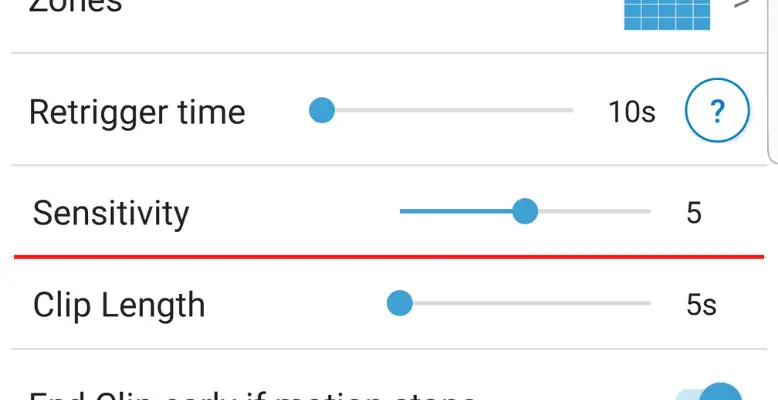
When you set up your new Blink camera, there is one important setting to ensure it is set right – the motion detection sensitivity.
This determines your Blink camera’s motion sensor – the more sensitive it is, the more likely it will send an alert when movement is detected.
Here's what we cover:
What Is Blink Camera Sensitivity?
The sensitivity settings in a Blink camera are related to your security cameras’ motion detection sensitivity settings in the mobile app. The app allows you to change the motion sensitivity on a sliding scale from a low setting up to a high setting.
These settings can be adjusted inside the Blink app under the camera settings. They are available on all the Blink camera models, including the Blink XT2, Blink floodlight, Blink indoor camera, Blink outdoor camera, Blink Mini, Blink Video Doorbell, etc.
What Is The Sensitivity Setting For?
The main reason you would want to be able to adjust the sensitivity of your motion sensors is to reduce false sensitive alerts. All motion sensors have some amount of false-sensitive alerts. With a low motion sensitivity setting, things like people walking through your yard trigger a security camera alert for no good reason.
On the other hand, if you set the motion sensitivity to very high levels, they will likely trigger alerts too often. For example, neighbors or small animals often trigger motion alerts and waste disk space on your Blink cloud recording plan.
How to Adjust Sensitivity on Blink Camera
Changing your sensitivity settings on your Blink camera is super simple:
Open the Blink app.
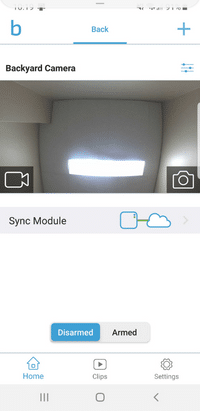
Go to Camera Settings.
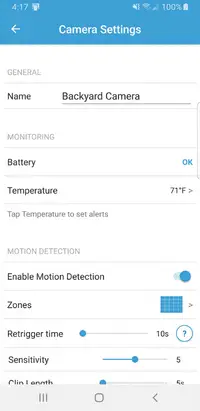
Under the Motion Detection section, you will see a setting option for Sensitivity.
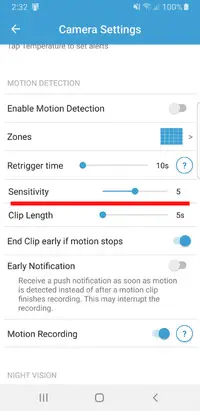
Slide the range to your desired setting.
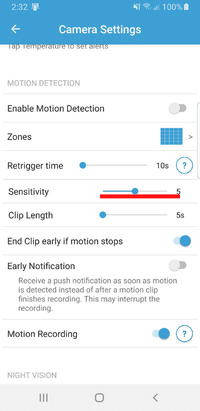
What Is a Good Sensitivity for a Blink Camera?
The best sensitivity setting for a Blink camera really depends on your situation. That will be your main priority if you see frequent false alerts and want people to stop bugging you about them. For many users, a low setting is an excellent place to start, giving them sound, and false sensitive alerts without wasting disk space and battery life.
Depending on your security needs, you may also want to consider a higher sensitivity setting and a smaller alert message. A higher sensitivity setting can help you catch intruders or other types of suspicious people trying to enter your property.
Based on your own situation, you will have to decide what is correct for your home or business. Experiment with it a bit. Try changing it to a few different settings on different days to see how it affects the number of alerts.
About The Blink Camera Motion Sensor
The motion sensors used on Blink cameras are Passive Infrared (PIR) or Pixel Difference Analysis (PDA) depending on the camera model. These sensors are both designed to work extremely well in detecting different types of motion.
Blink Camera Motion Detection Range
The motion detection range of a Blink camera is approximately 20 feet.
Troubleshooting
My Blink Camera Is Too Sensitive to Movements
If you find that your camera is too sensitive to your motion sensor settings, remember you can change the motion sensitivity to a lower setting for temporary stability.
Conclusion
The motion sensitivity of a Blink camera should be set according to the user’s need and the situation.
Motion sensors can be very sensitive, but they should only be used when appropriate. False-sensitive alerts may be annoying, but they can also waste disk space and make false alarms. If you did not find this article helpful, you might want to look at our other articles related to Blink cameras.
