Did you know that our fave Blink camera has some pretty sweet audio skills in securing our homes?
I had to check it out for myself and see if this bad boy could capture the sounds in our spaces. Ain’t technology just the coolest?
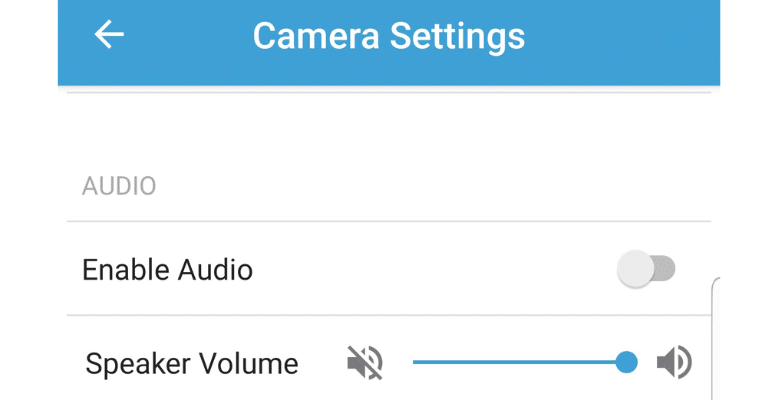
Here's what we cover:
Do Blink Cameras Record Sound?
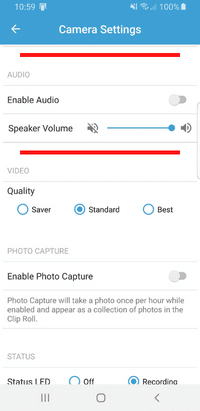
Blink cameras not only capture those creepy crawlies on camera, but they also record audio! Ain’t that cool? When the camera detects any movement, the audio recording feature turns on automatically. But don’t worry.
If you’re not feeling the audio, you can quickly turn it off in the camera settings. Give it a shot!
Blink Camera Built-In Microphone Specs
The mic on your Blink camera is snuggled up inside its little housing. It’s a mini, all-around boss of a mic and speaker that’ll pick up the goods from about 10 feet away in front of it and even on either side.
While it might not have the most extended range, it’s still a pro for catching voices and general sounds, even in a noisy environment.
And listen, the audio quality is rad for what it’s meant to do, like when you’re surrounded by a lot of background noise. But remember, it’s not some fancy recording device, so don’t expect it to sound like a professional recording studio outside or in super quiet places like a home library or office conference room.
Can You Talk and Hear Through a Blink Camera Or Doorbell?
Yes, you can talk and hear through the Blink camera 2 way audio capabilities. You can speak with someone via the built-in microphone on the camera and listen to them through the speaker on the unit.
How To Talk On Blink 2-Way Voice Camera
Talking on a Blink camera is basically the same as an intercom system.
Blink’s two-way audio feature lets you communicate with people on your property from anywhere using your smartphone or a computer. You can speak to visitors at your home and give them instructions or warnings before they arrive. You can also use this feature to communicate with pets at home.
This feature is available with most Blink camera models like the XT2, Video doorbell, etc.
Using A Blink Camera Audio Livestream
With the way that the camera’s audio is set up, you can see live video and audio of the video feed in real-time or listen only to the live feed of the audio recording from the internal microphone.
To do so, simply open the Blink app and tap on the Live View icon on your home screen.
What’s remarkable is that while watching the live stream, you can also click the Talk button and talk to anyone you happen to see on the feed. Anyone that happens to be listening will hear you through the speakers located on the unit itself.
Blink Camera Sound Quality And Volume Troubleshooting
Blink Camera Audio Not Working Or No / Low Audio?
What should I do if my Blink XT camera is not recording audio or I cannot hear anything? If your Blink XT camera is not recording audio or you cannot hear anything from the microphone, follow these steps:
- Make sure that the audio option is enabled on the app.
- Check your phone’s settings to ensure that the Blink app has the proper permissions to use the microphone. For Apple devices, you would look in “Access Settings.” Android devices have this setting in “Phone Settings” and the App section.
- Check the volume settings on the app.
Hearing A Lot Of Noise Or Feedback
If you are getting noise, feedback, static, or other issues with the microphones, try the following:
- For feedback issues – the most common reason for feedback is when you are close to the camera while using the Blink app to monitor the feed. The audio gets picked up by the camera and creates a feedback loop. To reduce this, try turning your volume down while watching the video feed in the app. If that does not work, move away a little and see if the feedback goes away. If it does, then continue to move further away until the feedback is gone.
- For digital noise issues – stutters, digital noise, and related things usually happen due to your internet speed. Try using a different internet connection and see if the problem goes away. If it does, then the problem is with your internet connection and not with the setup of your security system in general. If you continue to have this issue, contact your ISP and have them check your connection speed for you. The camera needs a connection of at least 2MB per second, which, these days, almost everyone should have.
FAQ
Do Blink cameras have sound detection?
No, Blink cameras cannot detect anything based on sound. All detection that the camera does is based on motion and thermal signals.
Do I have to set up audio on Blink camera?
No, you do not have to set up the audio on Blink cameras. Inside the settings, you can opt to turn it off and not have audio at all.
Conclusion
If you’re looking for a solid audio experience with your Blink XT home security camera, you’re in luck! While the built-in mics aren’t precisely studio quality, they do an excellent job of picking up all the sounds in your crib. That means you can use it as an intercom system and have 2-way convos with whoever’s in the house.
Just keep in mind that if you’ve got a busy household with a lot of background noise, the mics will catch all of that action. So, you won’t miss a beat even when you’re away from home. Cool, right?
