
Welcome to our guide on how to give your Ring Doorbell 2 a little extra juice.
So, you wanna hardwire your doorbell, huh? Awesome! Not only will this improve its reliability and make you say goodbye to constantly changing batteries, but it will also make it feel like it’s part of the family, connected directly to your home’s electrical system.
And don’t you worry. We’ve got your back on this one! We’ll walk you through every step, from start to finish, to ensure your hardwired doorbell is up and running smoothly. So, let’s get to it!
If you are looking to install it wirelessly with the built-in battery, read our installation guide.
Here's what we cover:
- Can A Ring Doorbell 2 Be Hardwired?
- Hardwired Vs. Wireless With Battery
- DIY – Tools, And Materials Needed
- Voltage Requirements
- Ring Doorbell 2 Wiring Diagram
- Wiring With An Existing Doorbell Vs. Without An Existing Doorbell
- Step By Step Wired Installation
- Do You Need A Resistor?
- FAQ
- Troubleshooting
- Conclusion
Can A Ring Doorbell 2 Be Hardwired?
Yes, a Ring Doorbell 2 can be hardwired. Hardwiring your doorbell involves connecting it directly to your home’s electrical system rather than relying on batteries. This can provide improved reliability and longer battery life, as the doorbell is constantly powered by your home’s electricity.
To do this, you need to install a transformer and connect the doorbell to the transformer and the wall using the appropriate electrical wire.
Following the manufacturer’s instructions and taking proper safety precautions, such as shutting off power to the doorbell circuit when hardwiring a doorbell, is essential. If you are unsure or uncomfortable with the process, it is recommended to seek the help of a professional electrician.
Hardwired Vs. Wireless With Battery
There are a few critical differences between hardwired and wireless with battery doorbells:
- Power source: Hardwired doorbells are powered by your home’s electrical system, while wireless doorbells rely on batteries or a built-in rechargeable battery.
- Reliability: Hardwired doorbells are more reliable, as they are constantly powered and do not rely on battery life. Wireless doorbells may experience issues if the batteries run low or if there are interference issues.
- Installation: Hardwired doorbells require installation by an electrician or someone familiar with electrical work, while wireless doorbells are generally easier to install and do not require wiring.
- Cost: Hardwired doorbells may have a higher upfront cost due to the need for installation. In comparison, wireless doorbells may have a lower initial price but may require ongoing expenses for battery replacements.
A hardwired and wireless doorbell will ultimately depend on your specific needs and preferences. Hardwired doorbells may be a good option if you want a more reliable, long-lasting doorbell, while wireless doorbells may be a better choice if you prefer a more convenient, easy-to-install option.
DIY – Tools, And Materials Needed
To hardwire a Ring Doorbell 2, you will need the following tools and materials:
- Drill: You will need a drill to create holes in the wall for mounting the transformer and doorbell.
- Wire stripper: This tool strips the insulation off the electrical wire, exposing the bare wire for connection.
- Electrical wire: You will need the appropriate type and size for the project. The wire size will depend on the distance between the transformer and the doorbell, as well as the wattage of the transformer. Consult the manufacturer’s instructions or a professional electrician to determine the correct wire size and type.
- Screwdriver: You will need a screwdriver to mount the transformer and doorbell to the wall.
- Voltage tester: This tool tests for voltage in an electrical circuit. It is essential to use a voltage tester to ensure the power is off before beginning any electrical work.
Gathering all necessary tools and materials before starting the project is essential to ensure a smooth and successful installation.
Voltage Requirements
This bad boy needs a voltage of 8-24 volts AC to function properly. Ensure the transformer you’re using to power the doorbell gives off the right juice. Otherwise, you might run into issues like the doorbell not working or the battery not charging.
Don’t worry. Checking the voltage is super easy! Just grab a voltage tester and attach it to the transformer’s output wires. If the voltage reading is within the sweet spot of 8-24 volts AC, you’re good to go! But if it’s outside that range, you may need to swap out the transformer or get help from an electrician.
Follow the manufacturer’s instructions and use the correct voltage when installing and using the doorbell. You’ll be all set for optimal performance and no damage.
Ring Doorbell 2 Wiring Diagram
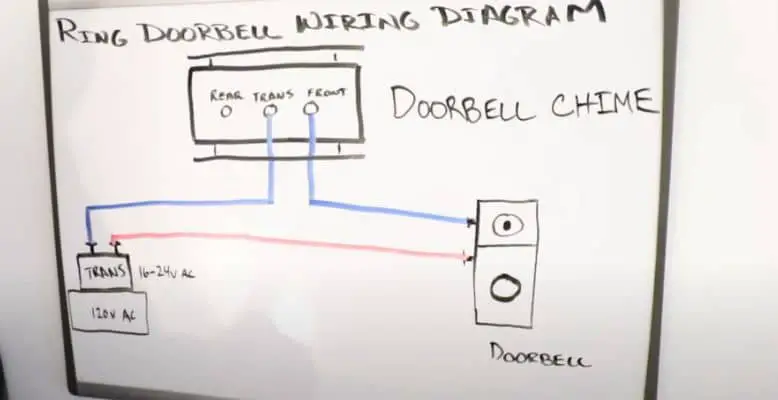
Wiring With An Existing Doorbell Vs. Without An Existing Doorbell
There are a few critical differences between wiring a Ring Doorbell 2 with an existing doorbell and wiring it without an existing doorbell:
- Existing wiring: If you are wiring with an existing doorbell, you may be able to use the existing wiring to power the doorbell. In this case, you will need to determine if the existing wiring is compatible and meets the required voltage and wattage specifications.
- New wiring: If you are wiring without an existing doorbell, you will need to install new wiring from the transformer to the doorbell location. This will involve running the wire through the walls and attaching it to the transformer and doorbell.
- Wiring compatibility: If replacing an existing doorbell, you may need to modify or update the wiring to ensure compatibility. This may involve installing a new transformer or replacing the existing wiring with a different size or type of wire.
It is essential to carefully consider your specific wiring situation when installing a Ring Doorbell 2 and follow the manufacturer’s instructions and local electrical codes.
Step By Step Wired Installation
Shut Off Power To The doorbell Circuit
It is crucial to shut off power to the doorbell circuit before beginning any electrical work to ensure your safety and prevent electrical shock or damage to the doorbell. You will need to locate the breaker or fuse that controls the circuit and switch it off to shut off power to the doorbell circuit. You can also use a voltage tester to confirm that the circuit is not live before proceeding.
Install The Transformer, If Needed
The transformer plays a crucial role in the doorbell circuit, as it converts the high voltage of your home’s electrical system to the low voltage needed to power the doorbell. To install the transformer:
- Mount the transformer to the wall: Using a drill and screws, mount the transformer to the wall in a location that is easily accessible for wiring and meets the manufacturer’s specifications.
- Connect the wires: Using wire strippers, strip the insulation off the ends of the transformer’s output wires and the doorbell’s input wires. Then, use wire nuts to secure the connections by twisting them over the stripped wire ends.
- Test the voltage: Use a voltage tester to confirm that the transformer is providing the correct voltage to the doorbell (8-24 volts AC).
Following the manufacturer’s instructions and observing proper safety precautions when installing the transformer is essential.
Do You Need A Diode For A Ring Doorbell 2?
No, a diode is not needed for a Ring Doorbell 2 when using a mechanical chime. However, you might want to think about adding a diode to the mix. This little guy will keep any pesky interference from messing with your chime’s sweet sound. But don’t just take my word for it. Check with the manufacturer or a pro electrician to see if a diode is a must-have for your set up.
Do You Need A Resistor?
No. You don’t have to use a resistor with your Ring Doorbell 2 because it’s all good to go without one. Using a resistor might actually give you some trouble with your doorbell’s performance, so don’t sweat it. If you’re facing some problems, try fixing them without a resistor. Trust me, it’ll save you some headaches.
Wire The Doorbell
To wire the Ring Doorbell 2, follow these steps:
- Strip the wire insulation: Using a wire stripper, strip the insulation off the ends of the transformer’s output wires and the doorbell’s input wires.
- Attach the wires: Match the colored wires from the transformer to the corresponding leads on the back of the doorbell. Then, use wire nuts to secure the connections by twisting them over the stripped wire ends.
- Connect the doorbell to the wall: Using screws or mounting tape (depending on the installation method specified by the manufacturer), attach the doorbell to the wall in the desired location.
- Secure the wire connections: Use electrical tape or wire ties to secure the wire connections and keep them organized.
Test The Doorbell
After wiring the Ring Doorbell 2, it is vital to test it to ensure it is working correctly. To test the doorbell:
- Turn the power back on: Carefully turn the breaker or fuse back to restore power to the doorbell circuit.
- Test the doorbell: Press the doorbell button to activate the doorbell. You should hear the doorbell chime and see the LED light on the doorbell flashing.
- Check the app: If you have the Ring app, check to see if you receive a notification on your phone when the doorbell is pressed.
You may need to troubleshoot the issue if the doorbell is not functioning correctly. Check for loose wire connections, ensure the transformer provides the correct voltage, and ensure the doorbell is installed correctly and seated in the mounting bracket.
FAQ
Does the Ring Doorbell 2 need to be hardwired or require wiring?
You’ve got options regarding how you want to power it up. You can either hardwire it straight into your home’s electricity, which means you won’t have to worry about replacing batteries, and you’ll get improved reliability and longer battery life. Or, you can go the wireless route and use a rechargeable battery. This option is super easy to install without wiring. You can charge it using the included micro-USB cable. Remember that battery life will depend on how often you use it, and you may need to replace the battery down the line.
The choice is yours. Hardwiring might be the way to go if you want a doorbell that’s always ready to go and doesn’t require much maintenance. But if you want a doorbell that’s a breeze to install and is super convenient, go for the wireless option. Either way, you can go right!
Does the Ring Doorbell 2 charge when hardwired?
Yes, the Ring Doorbell 2 will charge when hardwired. It gets juiced up directly from your home’s electrical system when you hardwire it. No more worrying about dead batteries, my friend. This slight change can give the doorbell significant longevity and keep it rockin’ steady.
Does the Ring Doorbell 2 need a battery if hardwired?
The Ring Doorbell 2 does not need a battery if it is hardwired. No more fumbling with dead batteries because if you hardwire this baby, it’ll be connected straight to your home’s electrical system. That means no more worrying about the power running out – it’ll be juiced up 24/7. Plus, think about all the money you’ll save on batteries!
Troubleshooting
Hardwired Ring Doorbell 2 Not Charging And Battery Low
If your hardwired Ring Doorbell 2 is not charging and the battery is low, there may be an issue with the wiring or the transformer. Here are some troubleshooting steps to try:
- Check the wiring connections: Ensure all wiring connections are secure and not loose or damaged.
- Check the transformer: Use a voltage tester to confirm that the transformer is providing the correct voltage to the doorbell (16-24 volts AC). The transformer may only function properly if the voltage is within this range.
- Check the doorbell mounting: Ensure the doorbell is correctly seated in the mounting bracket and securely attached to the wall.
- Check the battery: If the battery is not charging, it may be damaged or have reached the end of its lifespan. In this case, you may need to replace the battery.
If these troubleshooting steps do not resolve the issue, it is recommended to seek the help of a professional electrician. They can help to diagnose and fix any problems with the wiring or transformer, ensuring your doorbell is charging and functioning correctly.
Conclusion
Hardwiring a Ring Doorbell 2 can provide improved reliability and longer battery life. To hardwire the doorbell, you must gather the necessary tools and materials, shut off power to the doorbell circuit, install the transformer, and wire the doorbell to the transformer and the wall. Following the manufacturer’s instructions and observing proper safety precautions when installing the doorbell is essential.
Here are the steps:
- Gather the necessary tools and materials.
- Shut off power to the doorbell circuit.
- Install the transformer.
- Wire the doorbell to the transformer and the wall.
- Test the doorbell.
If you are unsure or uncomfortable with the process, it is recommended to seek the help of a professional electrician. Working with electricity can be dangerous if not done correctly, so it is essential to follow proper safety precautions and seek expert help. By following these steps and taking the appropriate precautions, you can successfully hardwire your doorbell and enjoy its convenience and reliability.
