
Like all technology, smart plugs are not immune to problems. This is why troubleshooting is essential for proper functioning. With good troubleshooting, a smart plug may work as intended or, worse, not at all.
Troubleshooting your Kasa Smart Plug can save you time and frustration and ensure that you can take full advantage of the features and benefits these devices offer.
Here is a quick guide on troubleshooting Kasa Smart Plugs, covering common problems and their solutions.
Here's what we cover:
What To Do First
Need help with your Kasa Smart Plug? Don’t worry. We got you covered! First, let’s figure out if the issue is with the power or the Wi-Fi connection.
If the plug isn’t receiving any juice, it might be due to a tripped breaker, a blown fuse, or a loose connection. Don’t worry. These are all common issues.
If the problem is wifi, the smart plug might not be able to chat with your home network. This can be due to a wrong wifi network or password, a weak wifi signal, or outdated firmware. Double-check your wifi network and password, ensure the signal is strong, and see if there are any firmware updates.
Here’s the deal: most of the time, these issues can be fixed by ensuring the smart plug has power and is connected to Wi-Fi. So, let’s get that smart plug up and running again!
Fixing wifi Connection Issues And Device Unreachable Or Unresponsive
Check For Firmware Updates
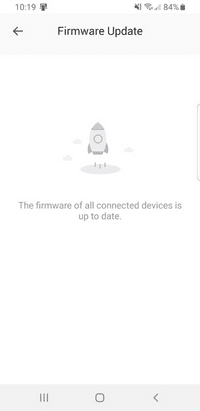
Make sure your Kasa Smart Plug is running with the latest firmware. Firmware updates can fix bugs and improve performance. You can check for firmware updates using the following steps:
- Open the Kasa app.
- Tap the “Me” icon on the bottom right corner of the screen.
- Tap “Firmware Update.”
- You will either see a screen that says that your firmware is up to date, or you will be prompted to tap a button to download and install the update.
Reset The Smart Plug
If the smart plug is unresponsive, resetting it can help:
- With the plug still inserted into the power outlet, press and hold the button down for 10 seconds. The light on the smart plug should start blinking amber light.
- The plug has now been factory reset.
We also have an entire article on how to reset a Kasa smart plug and when to use soft vs factory resets here.
Verify The Wifi Network And Password
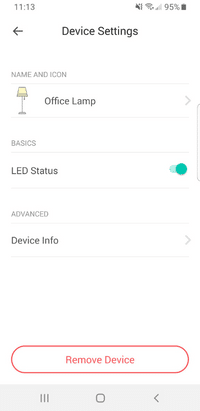
Ensure the smart plug is connected to the correct wifi network and the password is valid. Double-check the wifi network and password in the Kasa app:
- Open the Kasa app.
- Tap the device that you are having problems with.
- Tap the gear icon on the top right-hand corner of the screen.
- Tap “Device Info.”
- About halfway down the screen, you will see what wifi network you are connected to, or nothing if you are not connected.
- If it shows that you are connected to a network, verify it is the correct network.
- If no network is displayed, tap the back button on the bottom right-hand corner of the screen.
- Tap the “Remove Device.” button and follow the on-screen instructions to remove the device.
- Add the device again in the same way that you did initially.
Verify That You Are On A 2.4 GHz Network
In this case, you will need to log into your wifi router and check the settings. Since there are so many different router options, you will need to look at the operating manual for your router to learn how to check this.
Following these steps can fix most connection issues and get your Kasa Smart Plug back to working correctly.
Fixing Power Issues (No Power, Flickering, Hot Temperature)
When troubleshooting power issues, such as no power, flickering, or a hot temperature, you can take a few steps to fix the problem.
- Check for loose connections: Ensure the smart plug is securely plugged into the wall outlet. A loose connection can cause power issues.
- Check the circuit breaker or fuse: Check your home’s circuit breaker or fuse box to see if the breaker for the outlet the smart plug is plugged into has tripped or blown a fuse. If it has, reset the breaker or replace the fuse to restore power to the outlet.
- Try a different outlet: Sometimes, the outlet itself may be faulty. Try plugging the smart plug into another outlet to see if that fixes the power issue.
It’s important to note that if the smart plug is getting hot, it may malfunction, and you should unplug it and contact the manufacturer for further assistance.
Conclusion
It’s important to remember that Kasa Smart Plugs are designed to make your life more convenient by allowing you to schedule lights and appliances to turn on and off automatically and even remotely control them when you’re away from home. By troubleshooting and fixing issues, you can take full advantage of these devices’ features and benefits.
